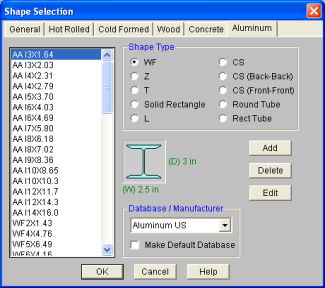
Shapes are organized in the database by country. The shapes available are from the ADM 2005 Section Properties section. You may type in the names directly, select shapes from these databases or add your own shapes.
RISA currently supports the following common Cold Formed steel databases: Aluminum US, and Aluminum CAN.
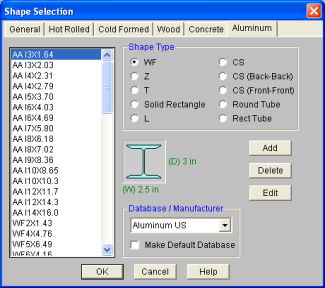
To Select a Cold Formed Database Shape
 .
.The aluminum shape databases are stored in the files ADMdbUS32.fil and ADMdbCAN32.fil.
To Add a Database Shape
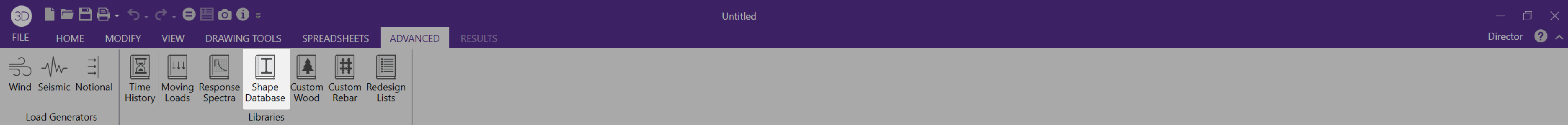
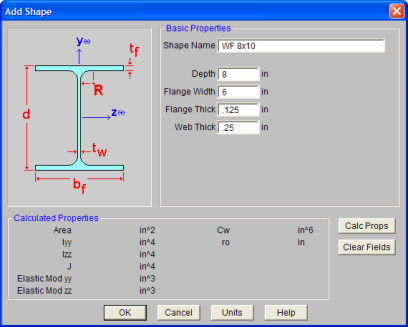
Note
There are ten types of aluminum shapes. Names for each shape type follow
the convention of the manufacturer for each shape. If you know the
shape name, you can type the name directly into the Shape field
on the spreadsheets. Alternatively, you may click the  button to look up a shape and select it.
button to look up a shape and select it.
The wide flange shapes are called out by the designation given them in the aluminum manual. For example, if you wanted to use a WF10x11.4 you would enter WF10X11.4 as the shape name in the database shape field. Aluminum Association Standard I-Beams(AA), American Standard(S), Army-Navy(A-N), Canadian(CAN) I-Beams and Wide Flange shapes are available.
The Z shapes are called out by the designation given them in the ADM manual.
The T shapes are called out by the designation given them in the ADM manual. Army-Navy (A-N) shapes are also available.
The Solid Rectangular sections or bar sections are defined by the user, there are no default shapes.
Angles are entered with an "L" prefix. The syntax is "longXshortXthick", where "long" is the long leg length, "short" is the short leg length, and "thick" is the thickness, in number of decimals. For example, L5X3X0.375 is a 5" by 3" angle 0.375" thick. Square End Angles (LS) shapes are also available.
The CS shapes are called out by the designation given them in the ADM manual. The Aluminum Association (AA), American Standard Channels (C) and Car and Ship Building Channels (CS), Canadian Channels (CAN) are available.
The CS shapes are also available Back-to-Back or Front-to-Front orientation.
Note
The Round Tube shapes are called out by the designation given them in the ADM manual. The Outer diameter call out is used as well as the Nominal Pipe Size.
The RT shapes are called out by the designation given them in the ADM manual.